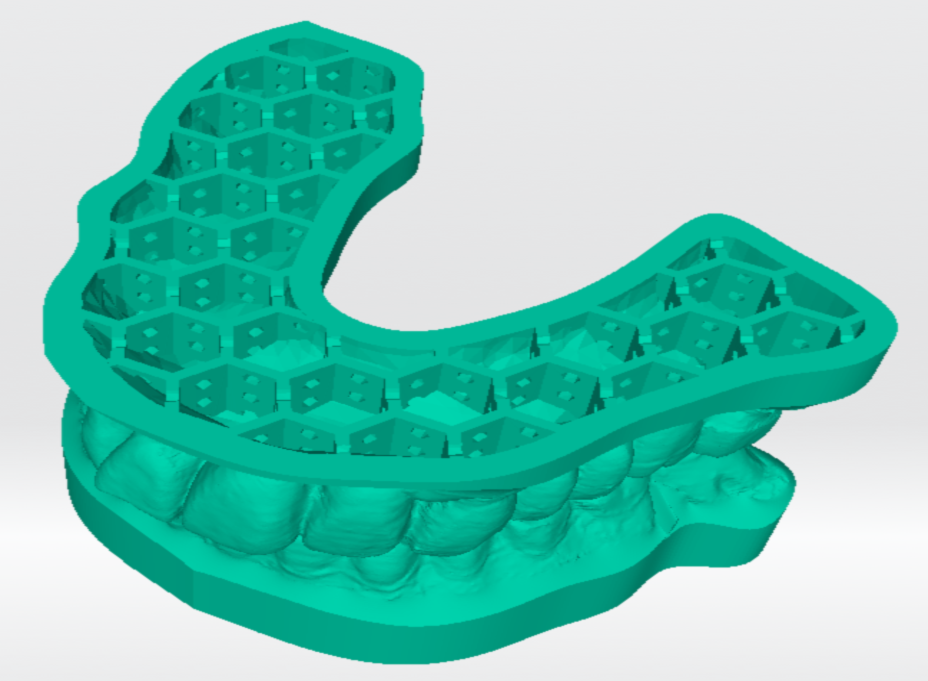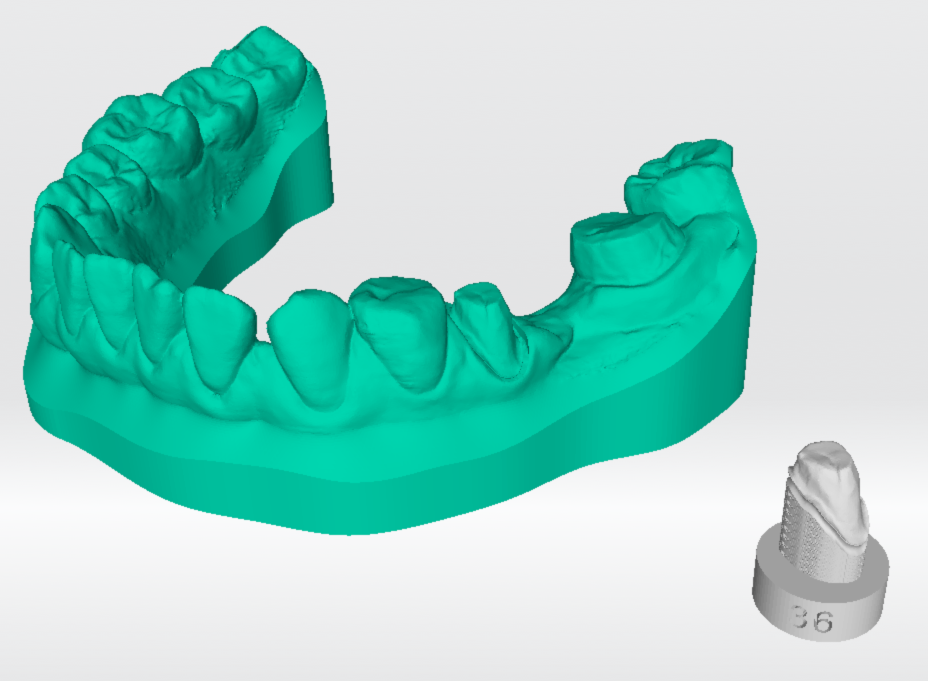SHINING 3D’s AccuWare 3D printing software, developed independently, assists users in navigating the entire digital manufacturing process, from planning to printing. It has a significant performance update this year, with exocad and Accudesign integration and one-click printing to improve workflow efficiency.
Let’s take a look at the AccuWare 3.1.7 detailed updates and discover the benefits and innovations!
One click printing
Now you can complete data preparation in one click for surgical guide, crown & bridge and restoration models. It will help you to do auto layout, adding support and slicing.
Building on the previous workflow, this version of the software frees your hands through intelligently layout, which will greatly reduce your work time.
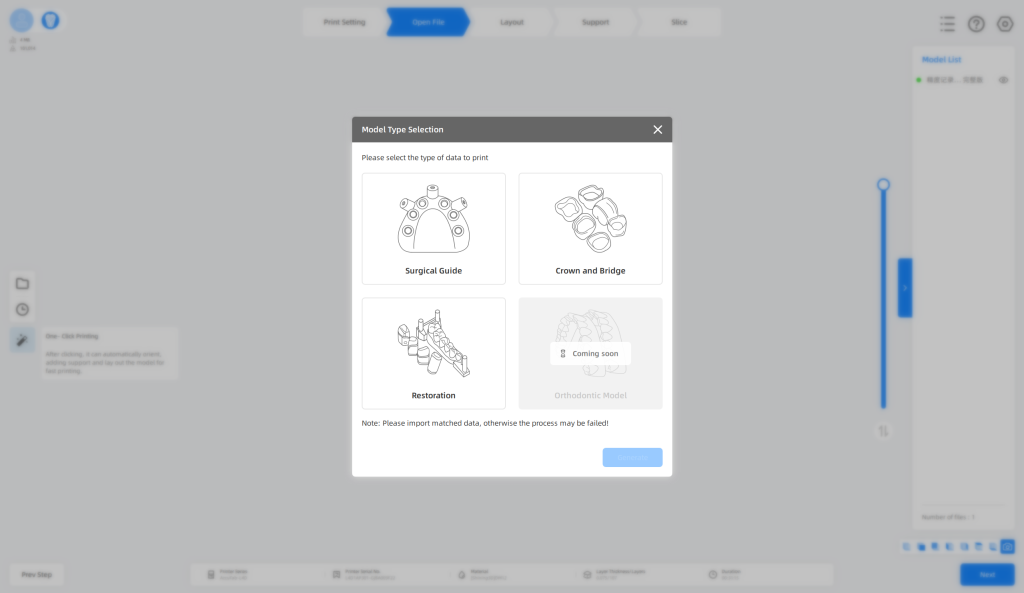
Speed Acceleration
This software update uses a AI powered dynamic print process to increase print speed.
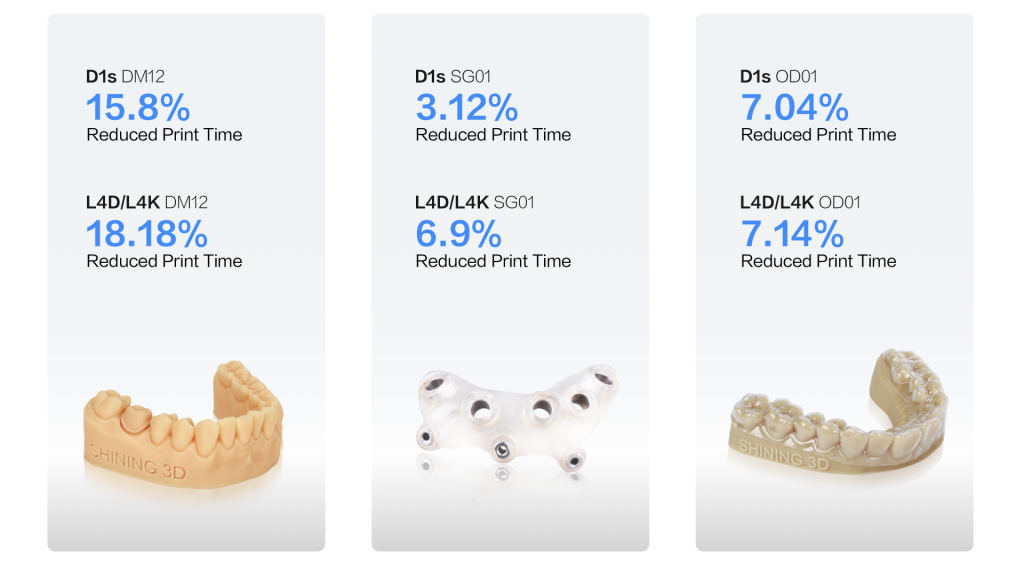
Accudesign 1.0.2 integration
With this update we have integrated Accudesign into AccuWare to simplify the pre-printing process as much as possible. Supports extra die design, honeycomb structure generation for models, and support multi file formats (stl, obj, ply, beb, .project)
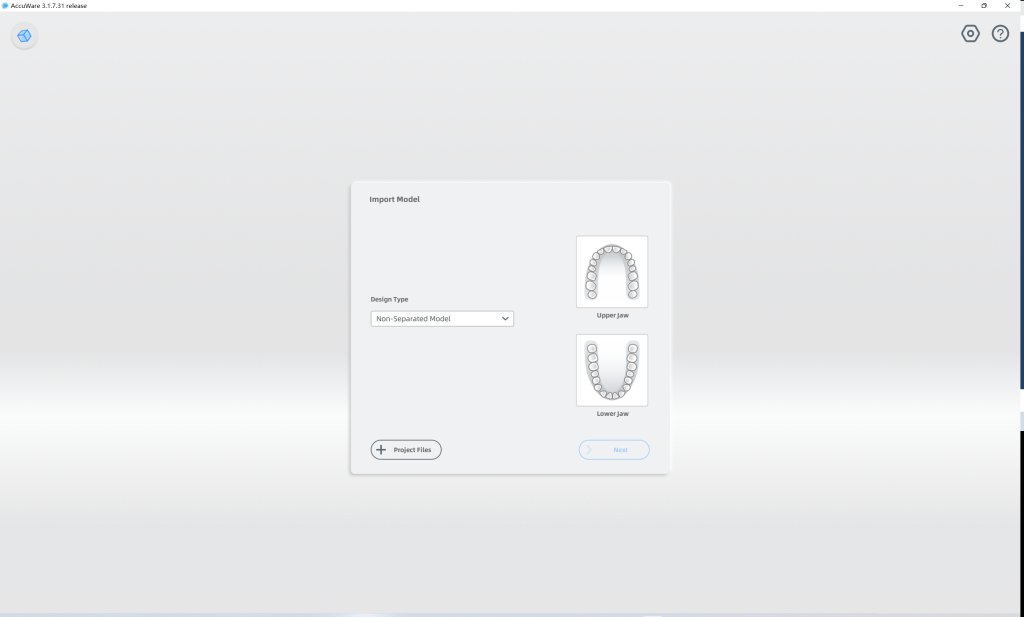
exocad 3.1 integration
This update integrates the software into exocad 3.1, so you can find Shining 3D AccuWare in exocad and jump directly to it for a more convenient process.
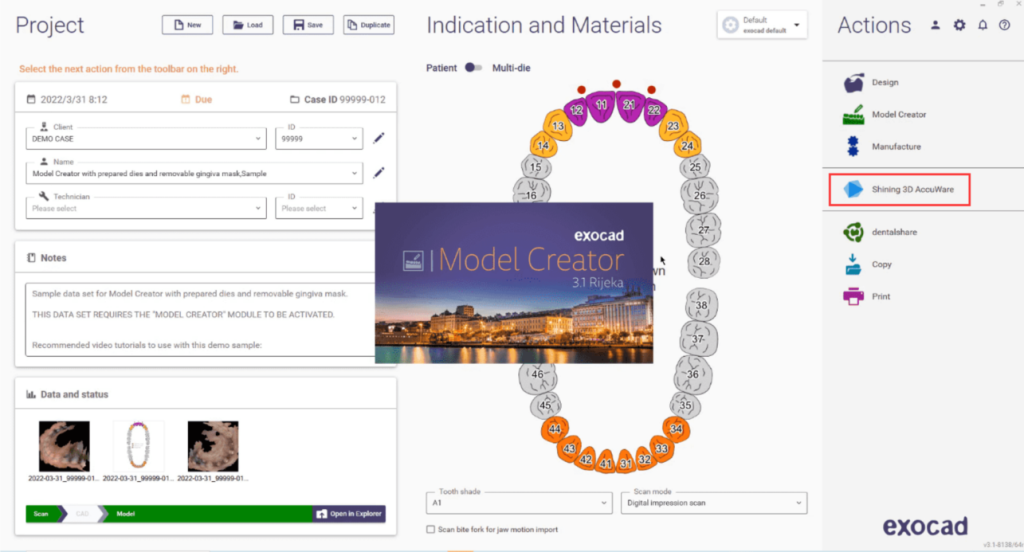
New User Guide
This will be shown when first time installation, guide user to get familiar with and improve user experience.
Upgrade Instructions
Here are some simple instructions on upgrade:
You will need to upgrade software, firmware and material package together to experience the acceleration of printing speed. If you want to have a comprehensive understanding, please use the following link:

We have accomplished many amazing challenges with AccuWare, and with this update we believe it will become a powerful part of the Shining 3D digital dental process!
This version will be updated automatically in the software, if you encounter any update problems, please go to:
https://support.shining3ddental.com/en/support/solutions/articles/60000716500-download-accuware
or contact support for more information:
Dental: dental_support@shining3d.com
Others: printer_support@shining3d.com
 ENG
ENG