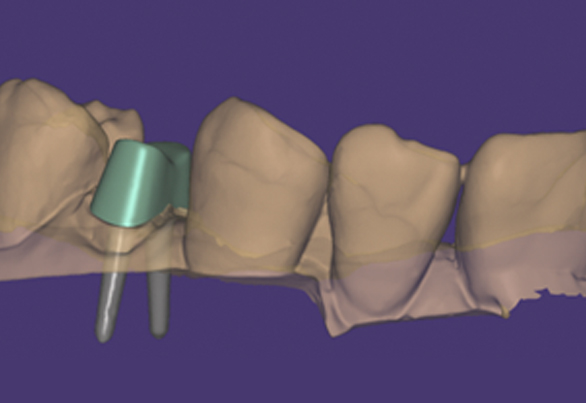概要:
シングルポスト&コア、およびデュアルポスト&コア印象は、DS-EX PRO Blueスキャナーでスキャンし、exocadで設計する。exocadにはポスト&コア設計プロセスがないため、修復タイプをテレスコープクラウンとして定義する。これは、アンダーカットを回避するのにも役立つ。
シングルポスト&コア ケーススタディ
1.シングルポスト&コア 印象スキャン
DS-EX3Dスキャナーでシングルポスト&コア印象をスキャンし、スキャンデータを取得する。
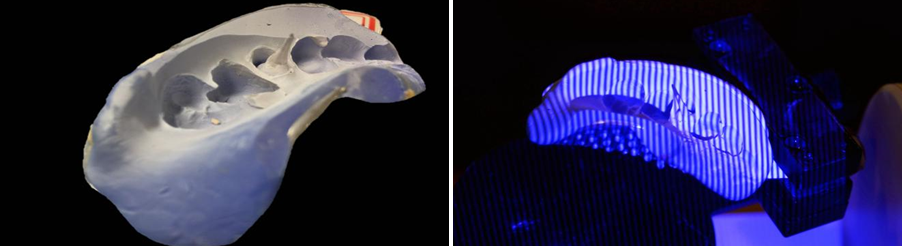
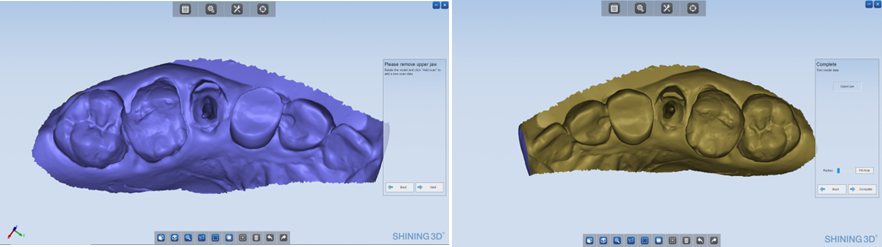
2.CAD設計
スキャンデータをexocadに直接に導入し、設計を開始する。
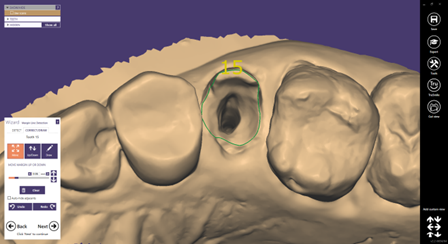
1.Drawing Margin 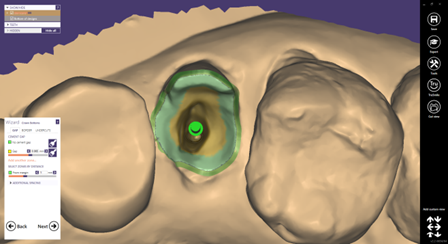
2.Set Bottom Parameters 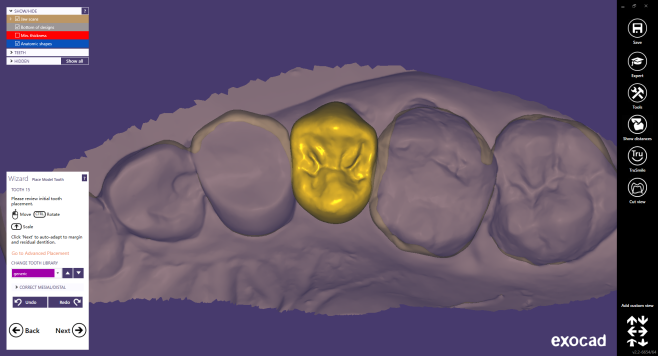
3.Set Tooth Position 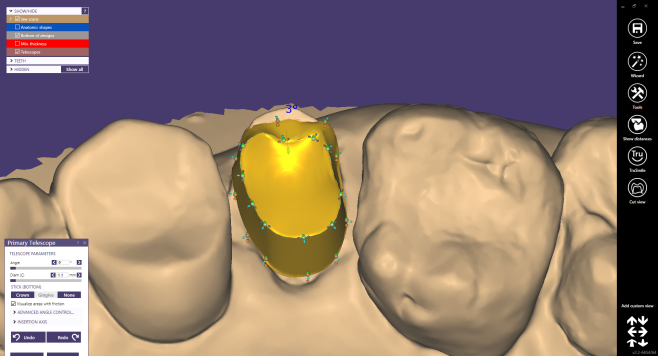
4.First Layer Telescope 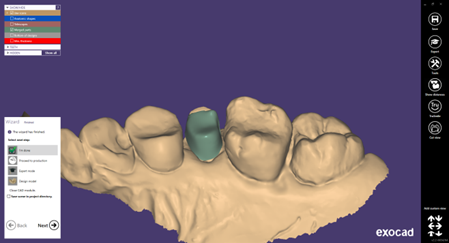
5.Finish Design 
3.印刷
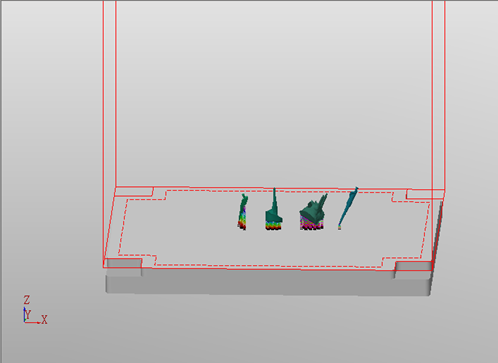
1. Setting 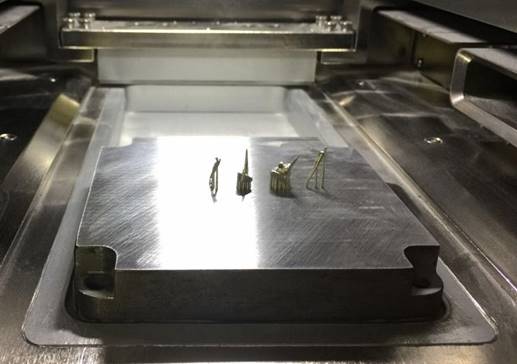
2. Printing 
3.Use line cutting to cut the post&core from the metal plate. 
4.Then polish the Post&Core and blast it.
4.試適
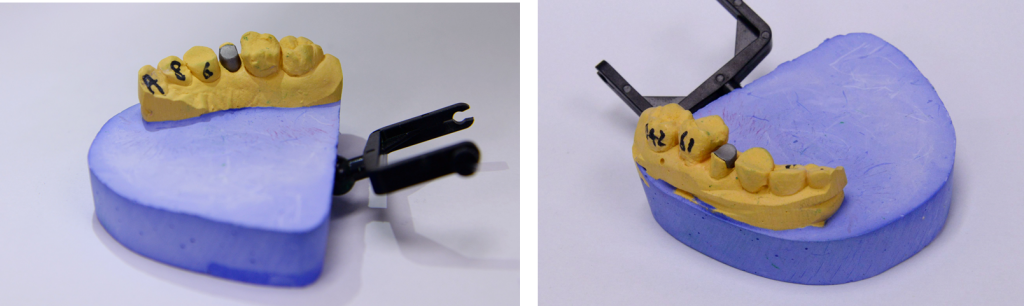
デュアルポスト&コアケーススタディ
1.印象スキャン
DS-EXスキャナーで印象をスキャンし、スキャンデータを取得する。
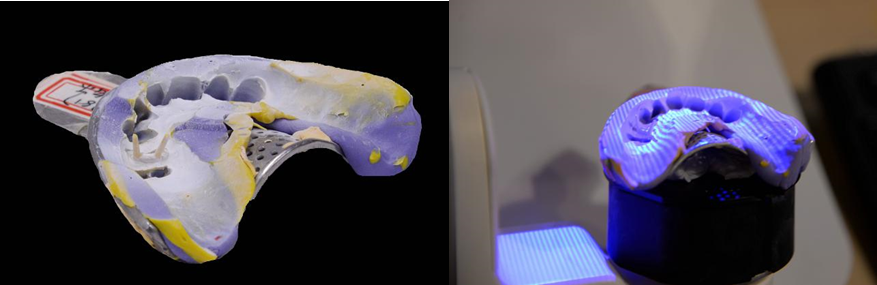
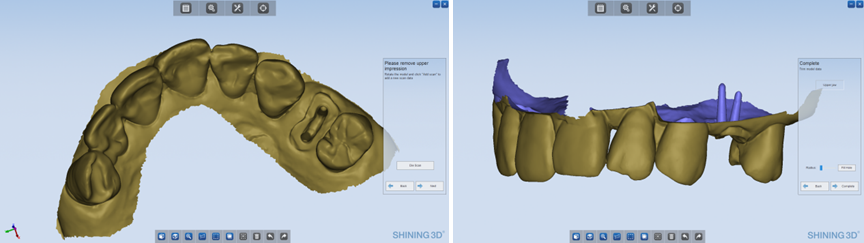
2.CAD設計
スキャンデータをexocadに直接に導入し、設計を開始する。
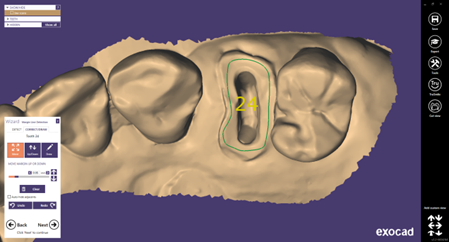
1. Drawing Margin 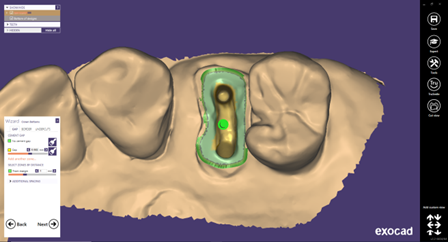
2. Set Bottom Parameter 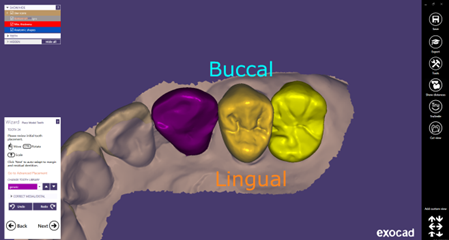
3. Set Tooth Position 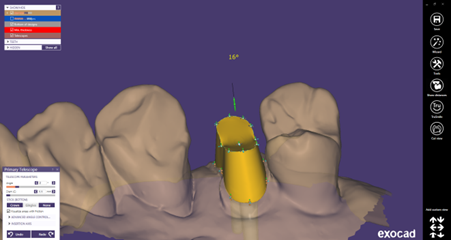
4. First Layer of Telescope 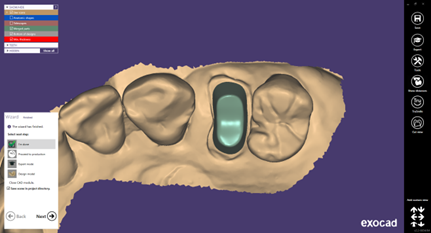
5.Finish the design 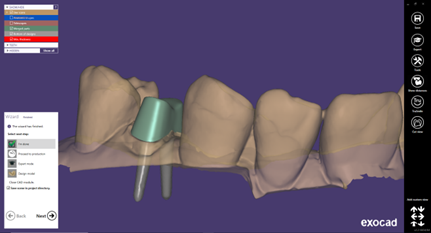
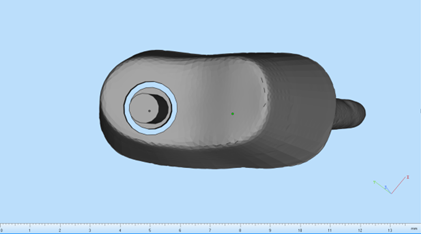
6.Separate the Post&Cores
Use Magics software to design the finished data to seperate the post&cores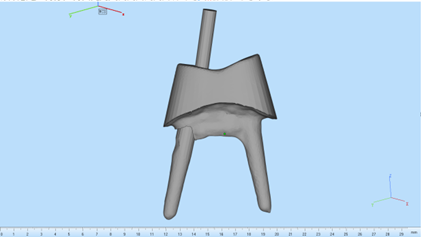
3.印刷
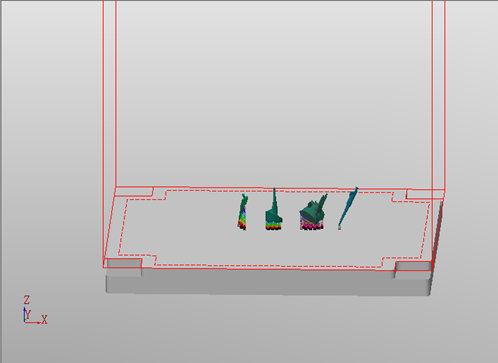
1. Setting 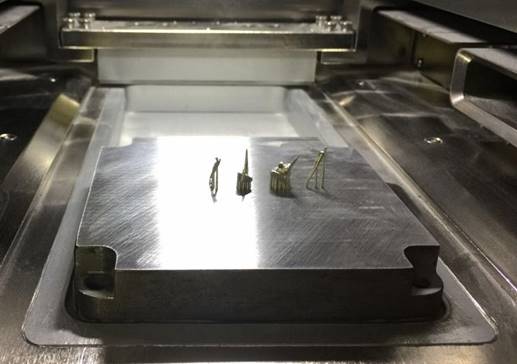
2. Printing 
3. Use line cutting to cut the post&cores from the metal plate 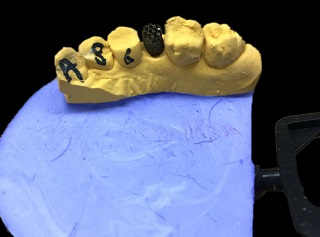

4. Metal finishing 
4.試適
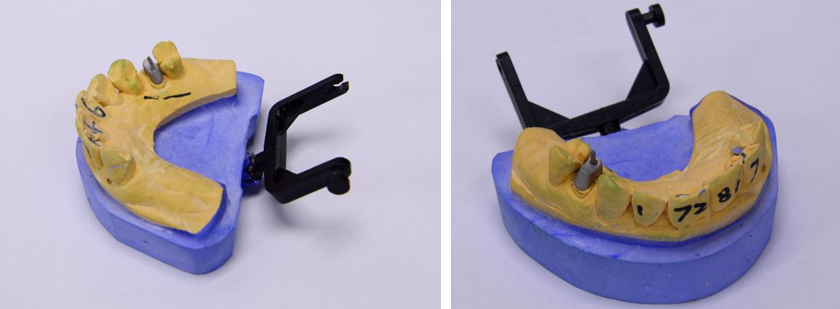
 JPN
JPN