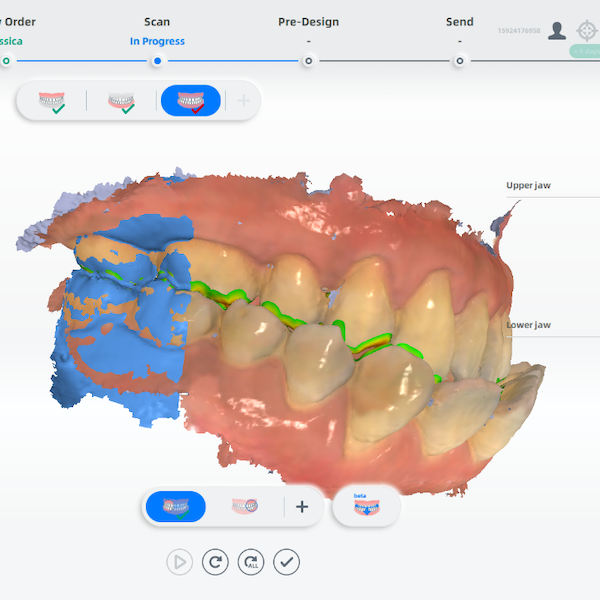Scan Speed
The Aoralscan 3 intraoral scanner is a high-performance scanner designed to work quickly and smoothly. The scan speed is 30% faster than the last generation due to Aoralscan 3 drastically upgraded scanning technology.
Video 1: The process of scanning a full arch
Guess how fast it can be? How long does it take for a full arch scan? Only 18 seconds! Only 18 seconds for an experienced user to finish a full arch scan. Even an inexperienced user, a complete novice, can get a full arch scan complete in just 30 seconds.
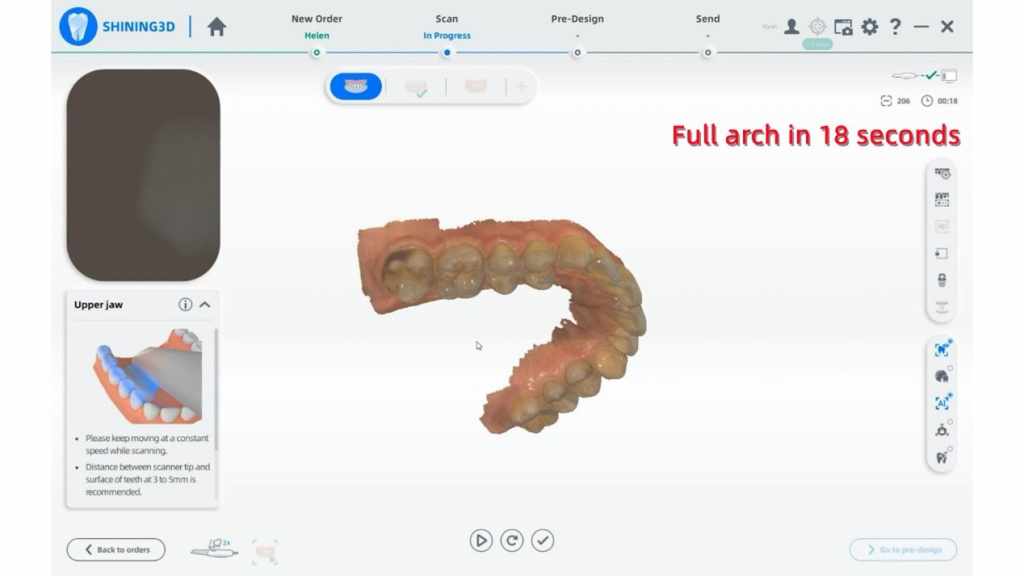
Image 1: An experienced user can achieve the full arch scan data in 18 seconds
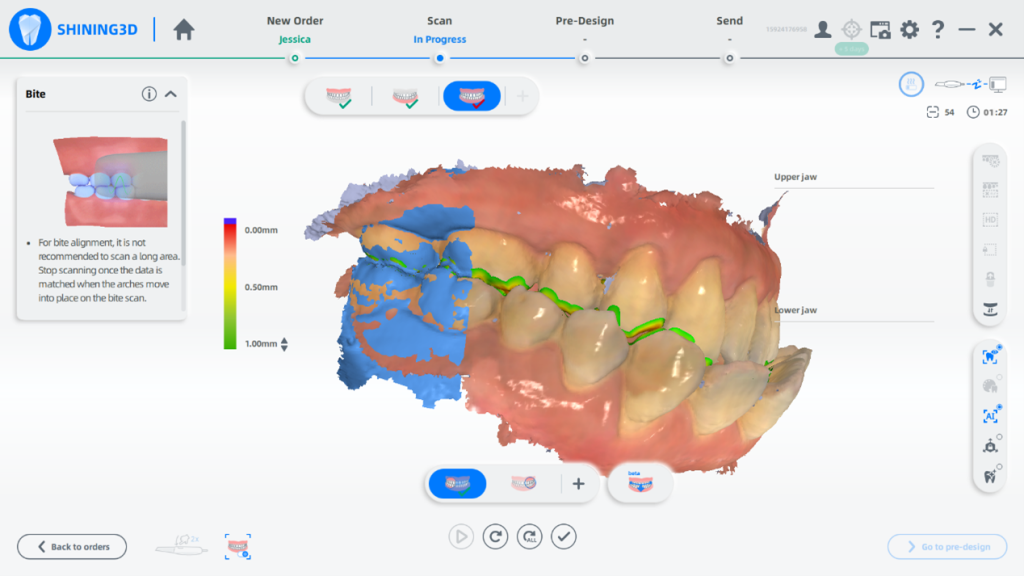
Figure 2: The bite scan
AI Scan
The scanning speed of Aoralscan 3 is super-fast. This is achieved through both hardware and software optimization, especially the AI functionality.
The Aoralscan 3 is equipped with intelligent algorithms to make the scanning process enjoyable. Soft tissue is removed automatically and accurately, and bite registrations are fast. On top of this, the scanner quickly finds its place again when scanning is paused and restarted.
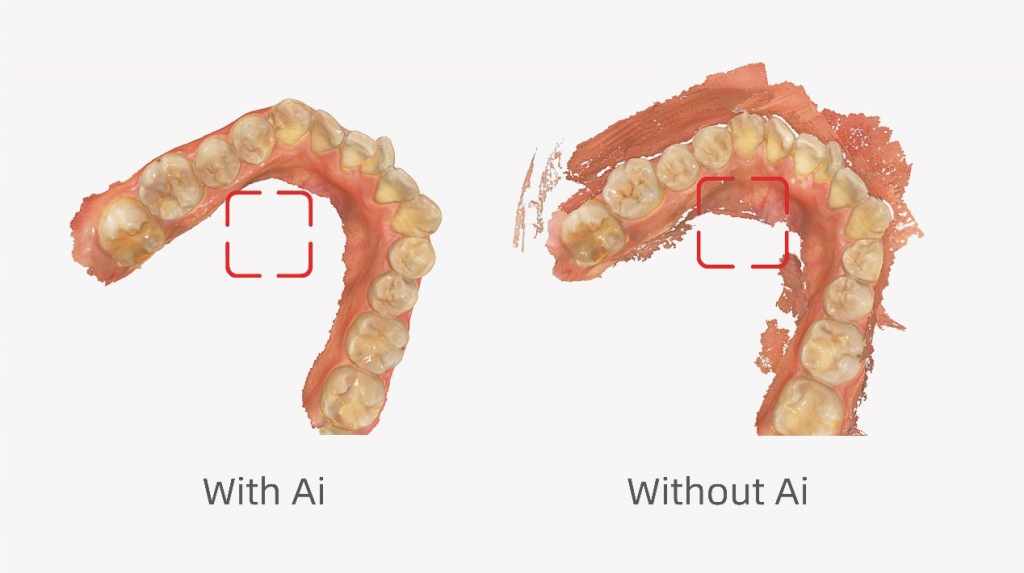
Figure 3: Scan data contrast
Video 2: The scan with AI functionality
The role of the AI function is even more prominent in implant scanning. It is necessary to match the scan data of the scan body with the data provided by the scan body manufacturer in the implant design process. Therefore, the requirements for the scan data of the scan body are extremely high, so that the scan body can be aligned accurately.
The AI function optimizes the scan body independently to ensure that no buccal or lingual data will be connected to the scan body during the scanning process which may cause inaccurate data aligning.
Of course, AI scanning also has certain limitations. When scanning models, the AI function needs to be turned off. At the bottom left of the software interface, there is a switch between intraoral/extraoral mode. Model scanning needs to be switched to extra-oral mode, and the AI function will be automatically turned off.
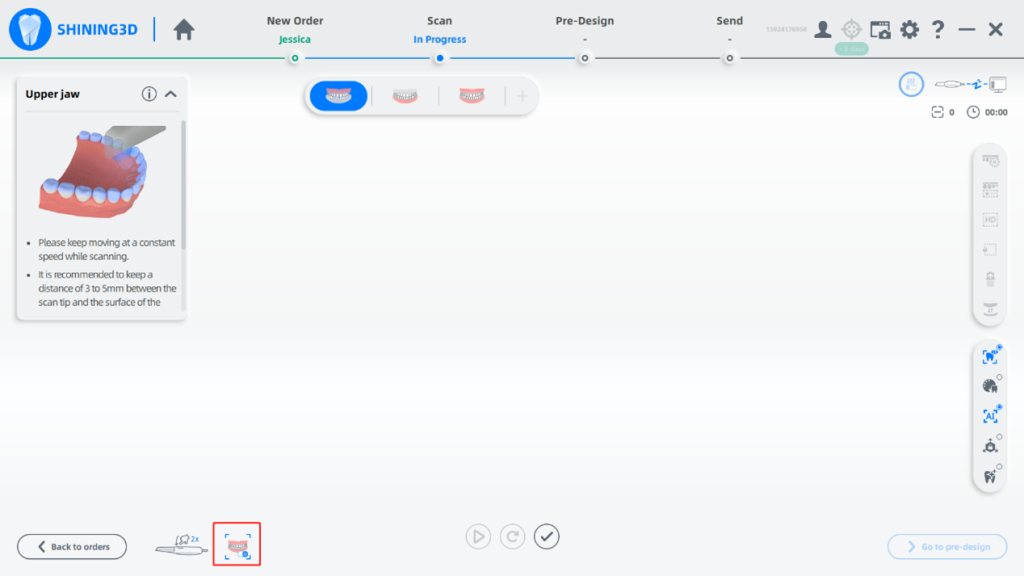
Figure 4: Open or close the AI function with this icon
Workflow
When using the scanner daily, the workflow is intuitive. It follows a simple step-by-step progression.
- 1. Fill out the patient details and order form
- 2. Scan the upper jaw
- 3. Scan the lower jaw
- 4. Scan the bite
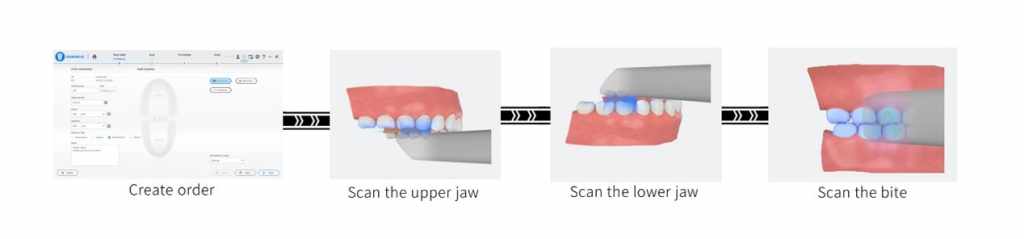
Figure 5: Step-by-step scanning workflow
There are no loading screens between each scan stage during the scanning workflow, making the whole process fast and efficient. The majority of the processing occurs after all scans are completed. It takes several minutes for final post-processing for most cases on a high-performance laptop.
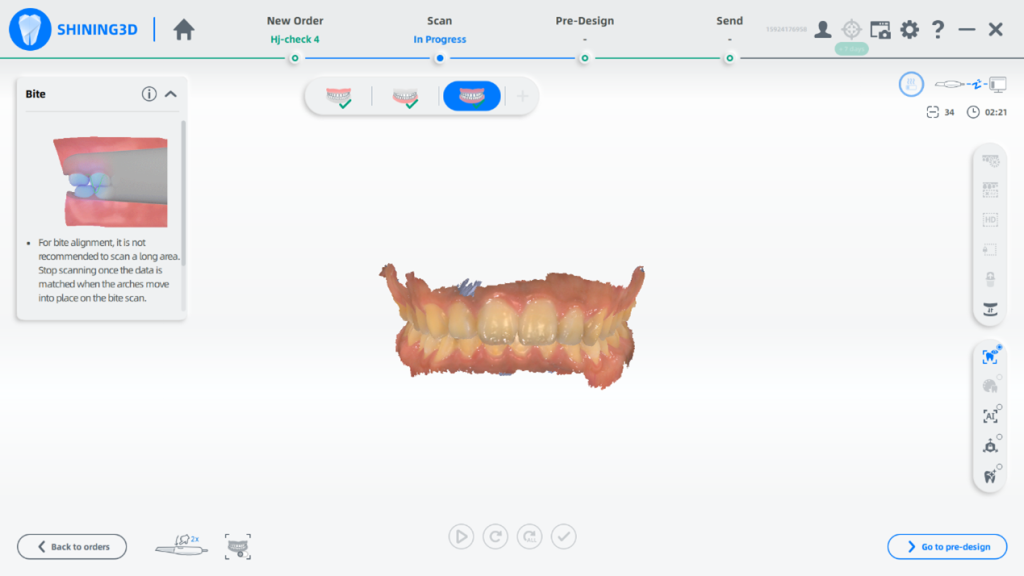
Figure 6: Scan completion
I am sure the speed of Aoralscan 3 will impress you once you try it, and you will never want to return to physical impressions ever again. Do not hesitate to contact us if you’re interested to find out more.
 ENG
ENG