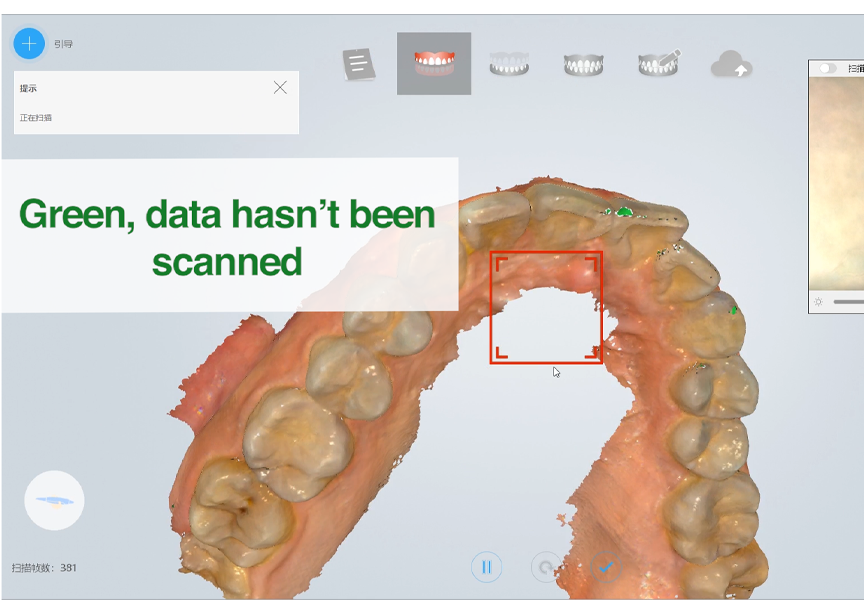The AoralScan Tooth Color function is a tool to help you determine whether your intraoral scan data is complete or not. Let’s take a look at how to use this tool.
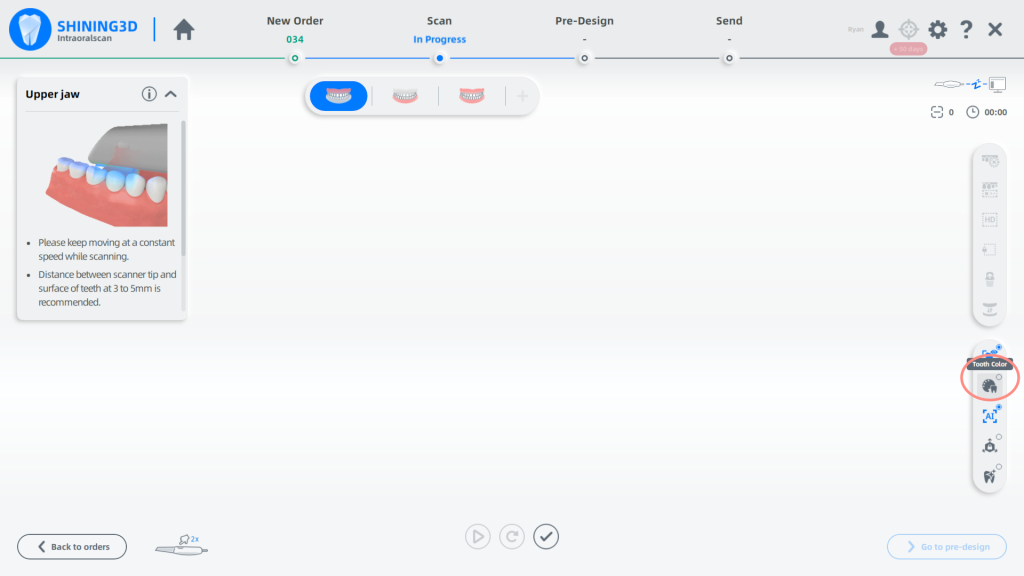
Some new Aoralscan users have trouble telling whether their intraoral scan data is complete or not. This can lead to tough situations.
If the data is incomplete, then the design and production of an implant, for example, will be complex. You might need to perform more scans to fill in the missing data, taking much more time and effort than necessary.
Our software engineers thus developed the AoralScan Tooth Color function to improve your scanning experience. The system will give color-coded feedback to help you know whether and where you should scan more.
After finishing one scan, some areas will appear in GREEN. This means that the data in that area hasn’t been scanned yet.

Then, once you click on the Tooth Color button, some areas will show up GREY. This indicates areas where the data is incomplete.
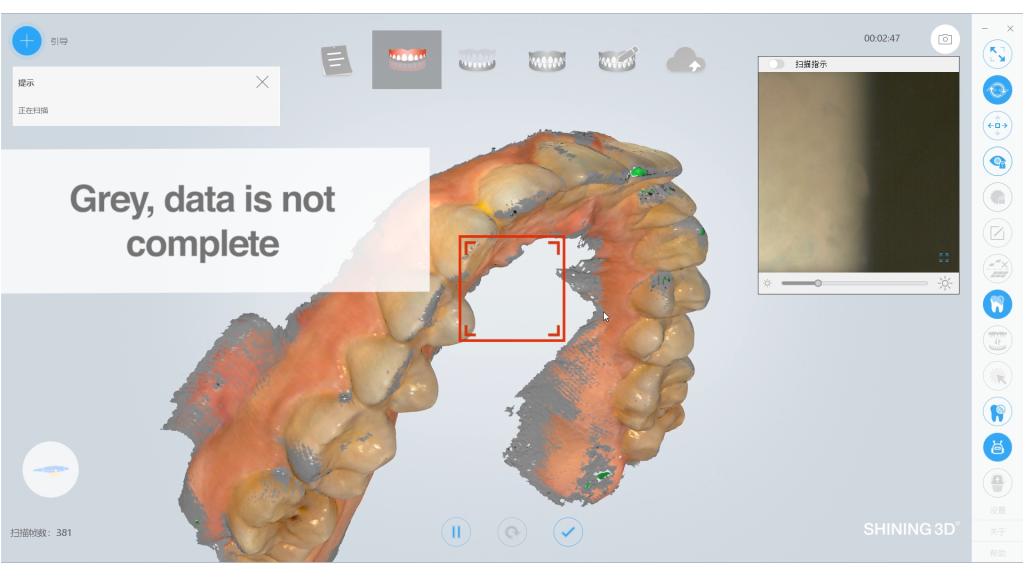
The AoralScan Tooth Color function shows the data status directly, ensuring good data quality for the next steps, while simultaneously improving your scanning efficiency.
We will keep on improving our product constantly based on customer feedback and needs, so please reach out for any suggestions or questions!
 ENG
ENG