Case Information
This Digitized Chairside Restoration case concerns a 20-year-old female patient. The patient complained of bouts of tooth pain and was prescribed a crown-root integrated treatment, root canal therapy, and onlay restoration tooth n°24.
Treatment Plan
- Prepare the tooth
- Get intraoral data with the Aoralscan 3D scanner
- Design the restoration and the model with exocad
- Send the design to CAM and mill the restoration and 3D print the model with the AccuFab-D1
- Try-in and adjustment
- In-mouth try-out
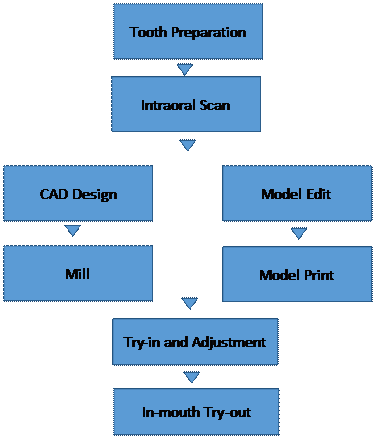
Digitized Chairside Restoration Process
Tooth Preparation
Preparation of tooth n°24

Intraoral Scan
The Aoralscan was used for intraoral scanning. The scanning only took a few minutes. Plus, it’s easy to acquire natural three-dimensional intraoral data.
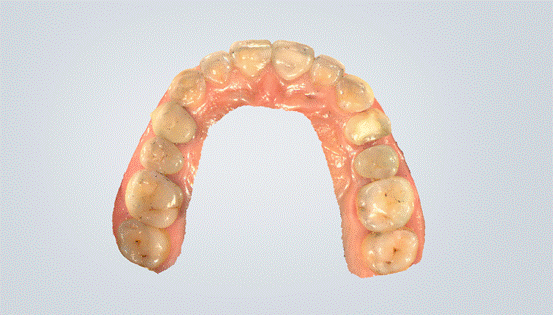
Upper Jaw 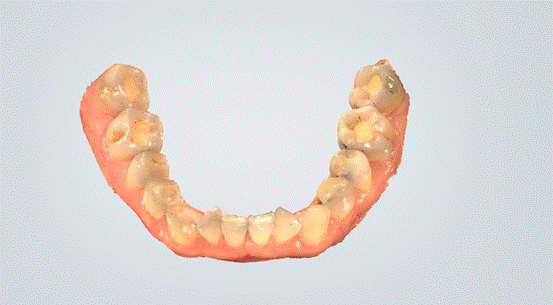
Lower Jaw 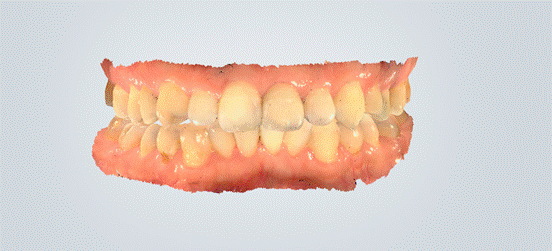
Complete
CAD Design
Open Exocad software and load the intraoral data. Design the onlay restoration.
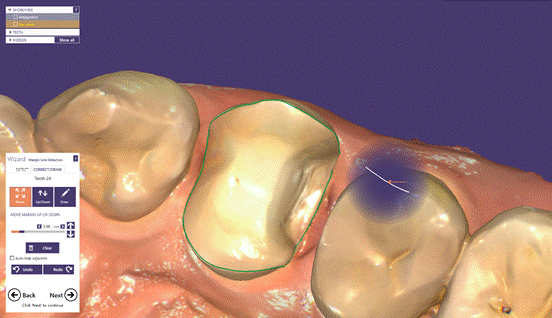
1. Create Inlay Bottoms 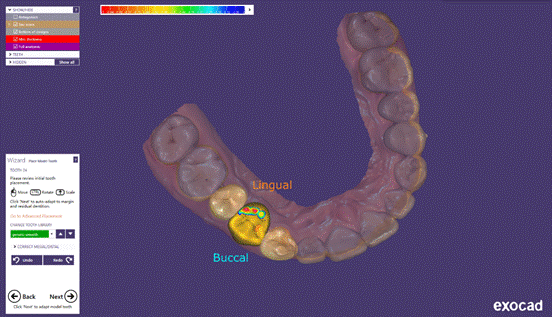
2. Place Model Tooth 
3. Load Custom Tooth Model
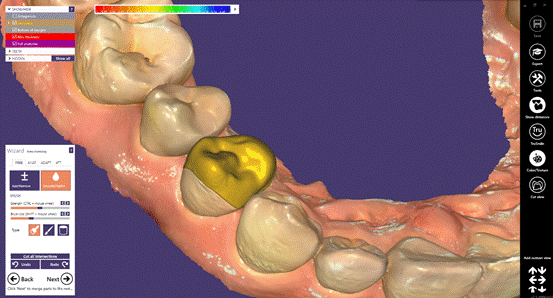
4. Free-Forming 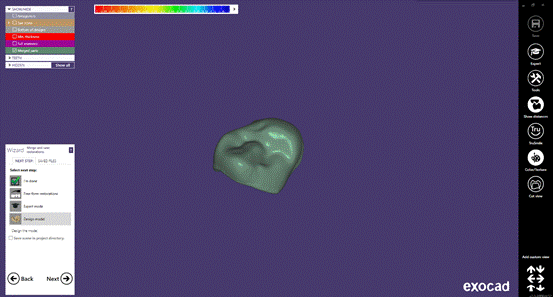
5. Merge and save restorations 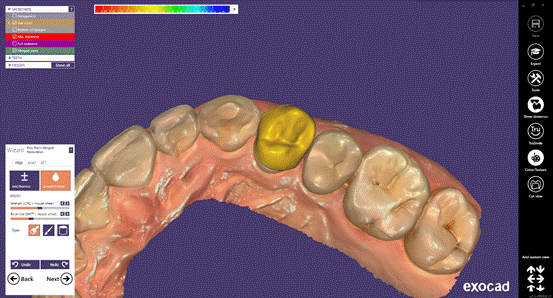
6. Free-Form Merged Restoration 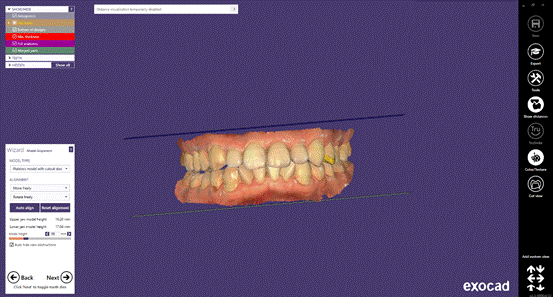
7. Model Alignment
Mill
Import the design data into the CAM software for chairside milling.

Model Design
Import intraoral data into Exocad software for model editing.
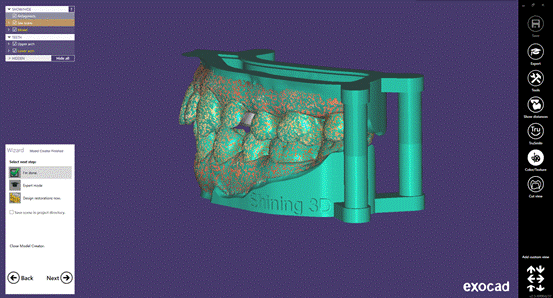
Model Print
Use the Accufab-D1 to print the model. Shining 3D provides various printing materials.
Open 3D DLP printing software, import and prepare the model data, and print the model.
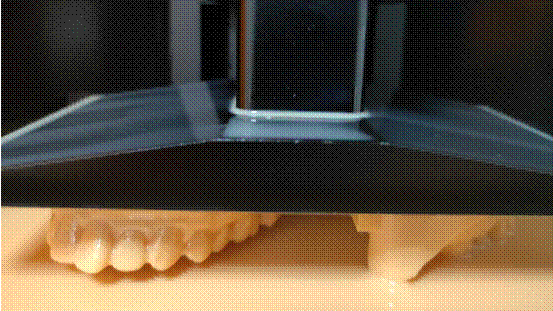
Try-in and Adjustment
Try on the plaster model and adjust for aesthetic effect.

In-mouth Try-out

Conclusion
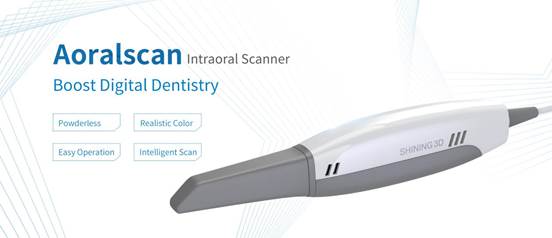
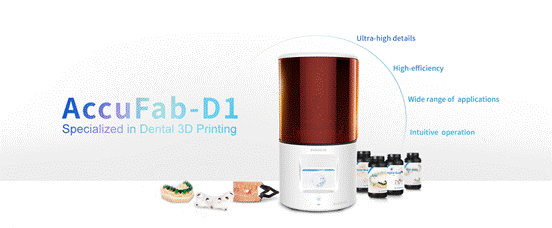
Intraoral scanning is the basis of digitized treatment. Different from the traditional dental restoration process in which impression and plaster model making is needed, intraoral scanning features the following advantages:
- Concrete and natural intraoral 3D data: Improves communication efficiency between doctors and patients with a better user experience.
- Efficient denture-making process: Saves time and labor.
- Online dental management system: Offers doctors and technicians a platform for data transmission and communication, improving cooperation between parties.
- Fully digital process: Boosts the efficiency of the dental restoration production process and improves the working conditions of dental technicians.
The Aoralscan intraoral scanner optimizes clinical treatment processes and restoration production. It provides a more comfortable and efficient experience for patients, doctors, and technicians alike.
 ENG
ENG









