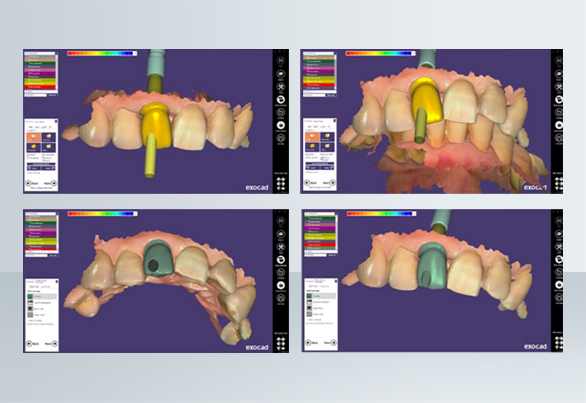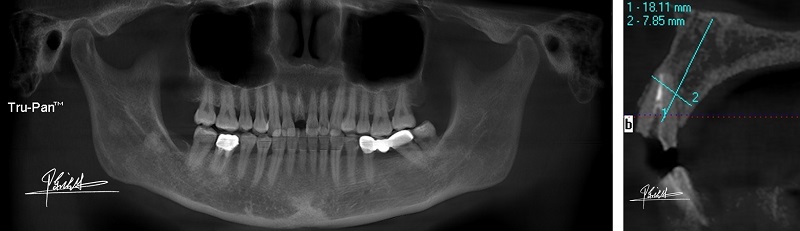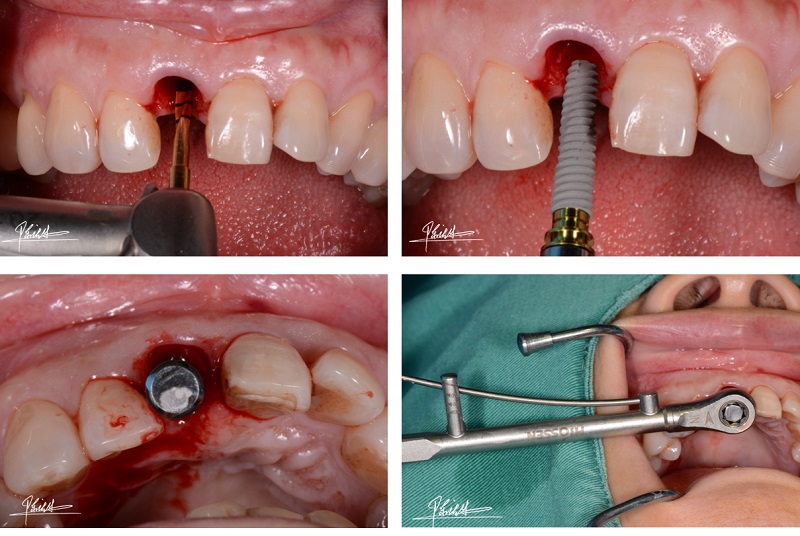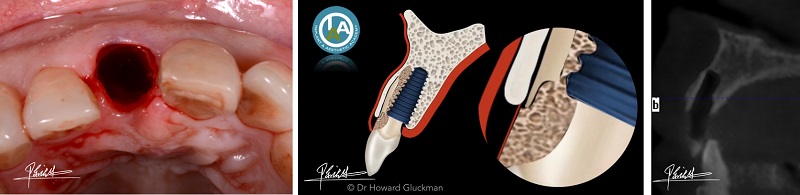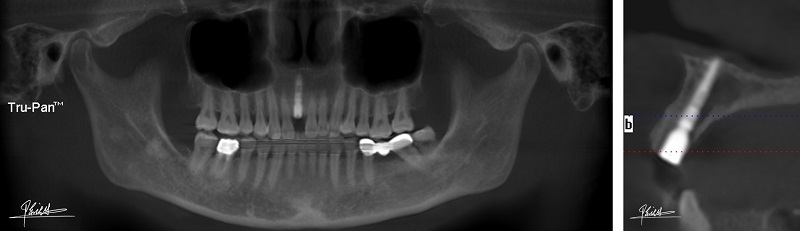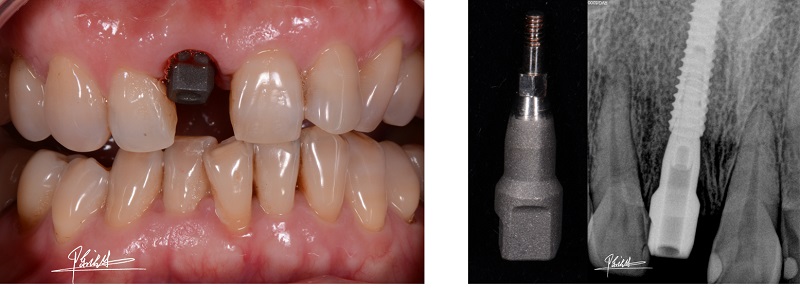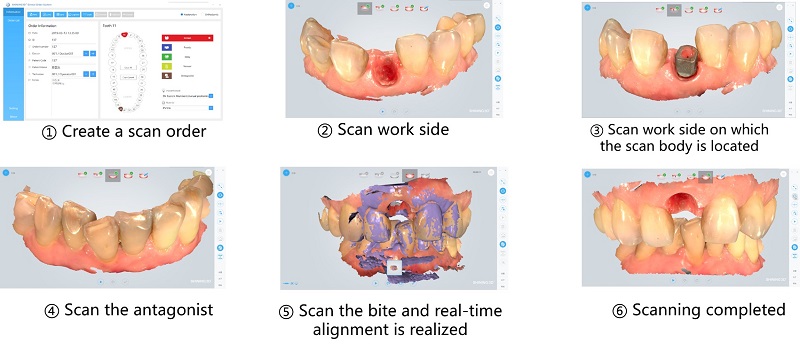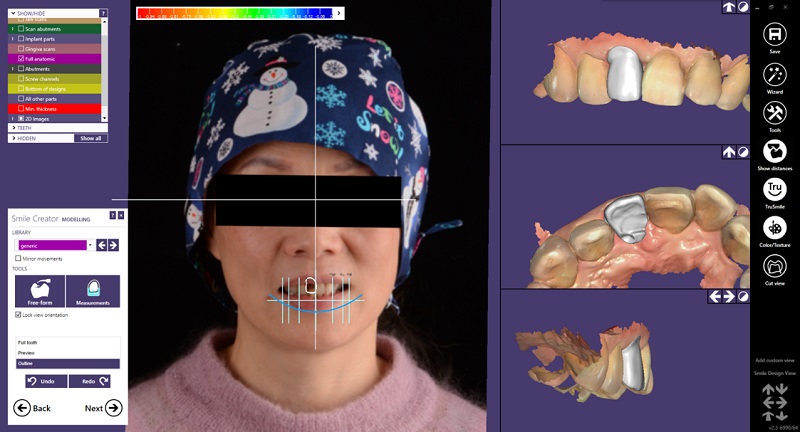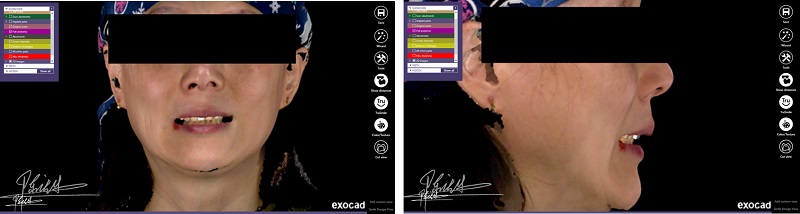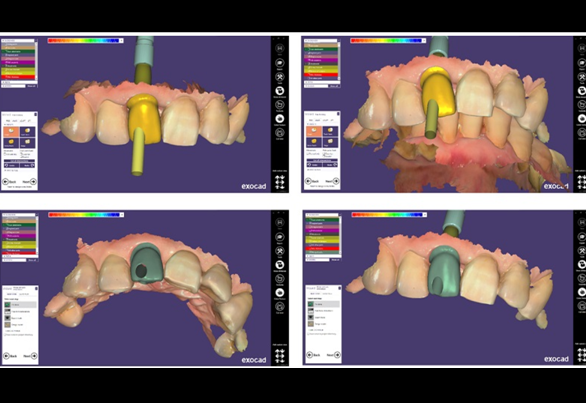Overview
Achieving an aesthetically pleasing design for front teeth implants while retaining the shape of the alveolar crest can be a challenging issue. To prevent atrophy or deformation of the alveolar crest, patients should wear the restoration immediately after implant surgery.
Solutions
In this case, SHINING 3D’s Aoralscan and EinScan 3D scanners, along with EXOCAD’s smile design module, are utilized for the aesthetic design of front teeth.

Chairside Real-time Implant Temporary Restoration process
Case Introduction
- Gender: Female
- Age: 48 years old
- Chief Complaint: One-week old front tooth fracture
- Diagnosis: Root fracture of tooth n°11
- Treatment: Extraction of root n°11, real-time implant and resin crown restoration
Preoperative Examination
CBCT is performed before surgery. The results show that the bone mass of tooth #11 is enough, but the thickness of labial bone wall is less than 1mm. Therefore the socket-shield method is adopted to keep part of the labial tissue so as to prevent the collapse of the labial bone wall.
Implant Surgery
Prepare the cavity for implant. Place in the Osstem 3.5×15mm TSIII implant. The implant position is accurate, and the implant is stability at early stage.
Socket-Shield Method
Keep gingiva tissue for about 1mm thick at labial side, and the “shield” is formed.
Implant Bone Meal
Implant bone meal in the labial “jumping gap”.
Surgery Completion
Try-in the healing abutment for further temporary crown preparation.
Postoperative Examination
CBCT is performed after surgery to check the location of the implant
Preparation before Intraoral Scan
Scan Body Disinfection/Sterilization
Before intraoral scan, soak the scan body in disinfection fluid for 5 minutes. Then put it in a sterilized vacuum bag. Put the bag in the sterilization cabinet for sterilization at 121℃ and 1.5 atm for 15 minutes.
Scan Body Try-in
Put the sterilized scan body in the patient’s mouth and make sure that it is correctly and completely located. X-ray examination can be used when necessary.
Intraoral Scan
Use SHINING 3D Aoralscan to obtain the intraoral data of the patient. The scanning process takes about 7 minutes.
Face Photo Taking
Take pictures of patient’s face for further smile design and case record.
Face Scan
Use SHINING 3D EinScan to collect the face data of the patient.
Import Intraoral Data into Exocad for Design
Import the intraoral order into Exocad, and check the job definition.
CAD Design of Temporary Crown
Use the Exocad smile design module to design the temporary crown restoration of tooth n°11 and gingiva contact as required.
Design an aesthetically satisfactory restoration based on the face scanned data.
Design Completion
The CAD design of temporary crown restoration is completed.
CNC Milling
Import the milling data into milling software for milling. The milling takes about 20 minutes.
Milling Completion
Resin crown milling is completed. Stick the base into the resin crown, and an implant temporary crown is formed.

Chairside Real-time Implant Temporary Restoration CNC milled
Try-in
Try the temporary abutment and resin crown in the patient’s mouth. The X-ray examination result indicates correct crown location, suitable abutment, and slightly contacted occlusion. During the period of temporary resin crown, gingiva is remodeled for further restoration.
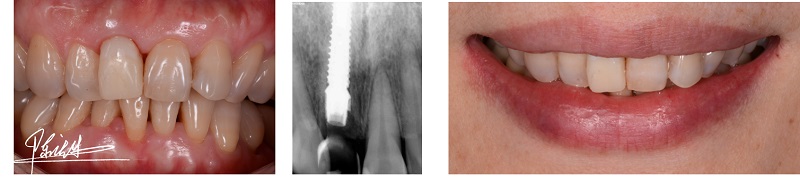
Final try-in for Chairside Real-time Implant Temporary Restoration
Conclusion
The socket-shield method was applied to retain part of the gingiva tissue at the labial side and prevent collapse of the bone wall.
Smile design makes aesthetic design of front teeth. The combination of SHINING 3D Aoralscan, Einscan, and exocad smile design module enables us to perform aesthetic design based on the patient’s current teeth.
With this digital procedure, patients can wear the temporary restoration on the same day of clinical implant, which is helpful for gingiva remodeling for further restoration.
Aoralscan Advantages
- Powderless: Better operation experiences.
- Realistic color: Improved design experience and case preview effect.
- Cost-effective: Professional and strong support team.
- High accuracy: Accurate details and data.
- Easy operation: Easy to assemble and disassemble.
- Intelligent scan: Convenient pre-design tools.
About the Doctor
Dr. Chen Qingsheng
Associate chief physician. Master’s degree in implant dentistry. Director of the implant department in Hangzhou Dental Hospital (Chengxi branch). Member of Chinese Stomatological Association Restoration Committee, Chinese Stomatological Association Aesthetic Restoration Committee. Standing director of Chinese Association of Aesthetic Dentistry. Prize winners of various national implant competition.
Doctor’s Comments
“Aoralscan is accurate, fast, efficient. With it the doctor can accurately acquire the intraoral information. Satisfactory restoration can be made with the use of equipped professional software for design and milling machine. This digital procedure reduces the chairside operation time and provides patients better experience. Hope it can be widely used.”
 ENG
ENG