What is Aoralscan AI Function and how does this function work? Read on to find out how it can make your scanning easier and quicker.
What is Aoralscan AI Function?
Intraoral 3D scanners can capture plenty of information. However, not all of it is necessary for post procedures. Data of the tongue, for example, or of buccal sides, need to be filtered out.
Some 3D scanning software can delete the data automatically after the capture process. However, as the tongue and buccal sides are too near to the teeth and gingiva, the unnecessary data can be very difficult to remove precisely.
The Aoralscan AI Function is able to distinguish which parts of our intraoral information are unnecessary for data capture. But it does this during the capture process. The tongue and buccal sides will therefore not appear on the generated 3D model. Hence, the challenge of deleting it afterward no longer exists, saving a lot of time.
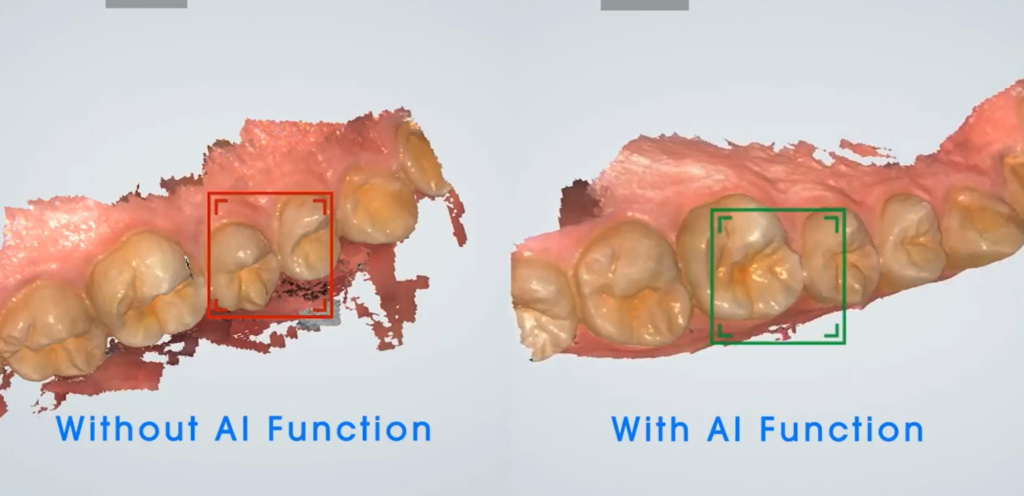
How does it work?
Before scanning, activate the AI Function, then start to scan. The scanner is now able to tell which parts are necessary for the data capture (e.g., teeth and gingiva), and which are not (e.g., tongue and buccal sides).
Throughout the whole scanning process, the software will only present you with the necessary data. This offers a cleaner experience while also making the Aoralscan faster and more accurate.
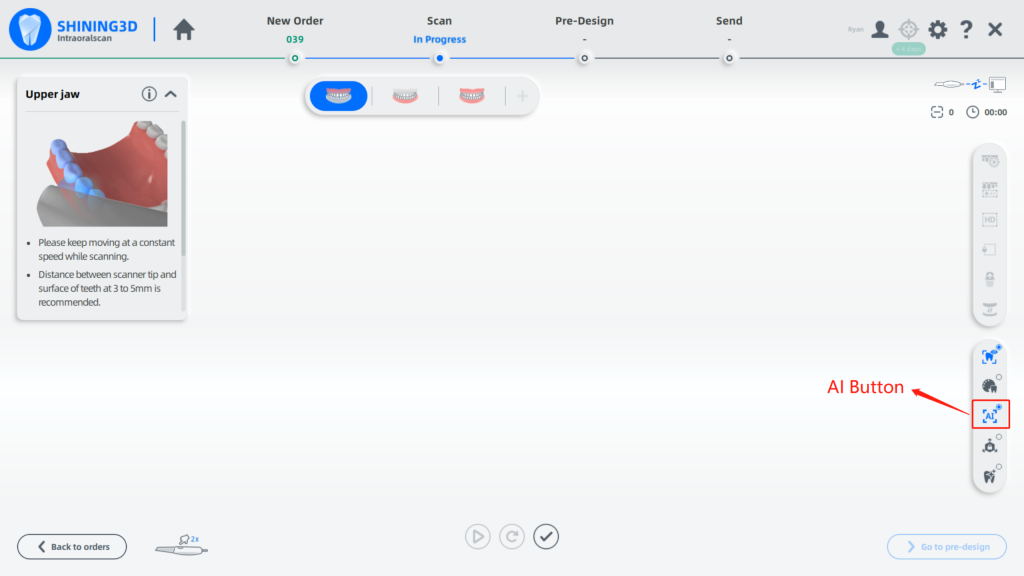
We will keep on improving our product constantly. Hoping that you will find these tips helpful. Please feel free to contact us at sales@shining3d.com
 ENG
ENG









-1.png)